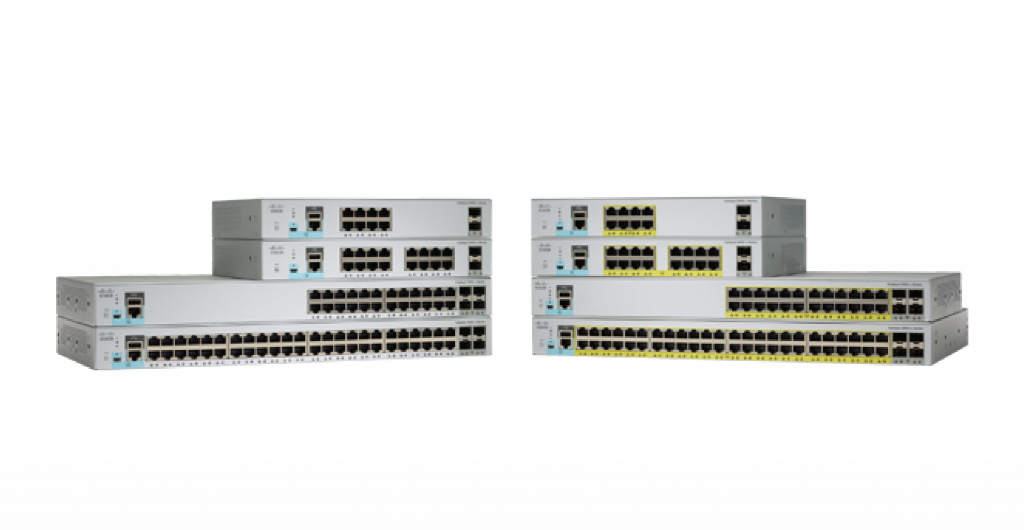Cisco Webex DX80

Discover a delightful new approach to working that is simple-to-use and offers a no-compromise collaboration experience. Upgrade your desktop with a virtual collaboration experience so stunning you will feel as though you and other participants are in the same room. Say goodbye to desktop clutter with a sleek Cisco Webex DX80. Say hello to all-in-one desktop collaboration featuring High-Definition (HD) video, unified communications features, a display for your laptop, and expanded capabilities. The Webex DX80 offers:
- A dedicated, always-on HD video communication system
- An IP phone that provides essential features for knowledge workers
- A high-quality audio system for speakerphone
- A 23-inch 16:9 screen that provides an engaging experience for video calls
- A multitouch capacitive touchscreen that provides an elegant and powerful user interface
- A self-provisioning device that is simple for users to take out of the box and start using quickly
- Easy “One-Button-To-Push” (OBTP) calling that integrates with common calendaring programs
- Flexible registration models on-premises and in the cloud through Cisco Webex
- Ability for administrators to use Cisco Expressway™ Series for the secure connection of their remote workers
Whiteboard and annotation
- Create whiteboard content and annotate on shared content.
- Share and collaborate on whiteboard content with meeting participants on the Cisco Webex Board, or Cisco Webex Teams app.
- Meeting participants using the Cisco Webex Room Series will see shared whiteboards as content on-screen and edit content on their paired Cisco Webex Teams app. Cisco SX Series and Cisco MX Series will get a notification of shared whiteboards on-screen and can view shared whiteboard content and edit content on their paired Cisco Webex Teams app.
- Supported on Cisco Webex-registered devices only.
Design features
- Ability to install in minutes: The Webex DX80 is an integrated device with fully touch-based on-screen controls. Just plug in the power cable and network. Get started with a simple set-up wizard. Authenticate to complete the setup.
- In-person video: With a large 23-inch screen and best-in-class video and audio capabilities, the Webex DX80 allows for life-like experiences.
- Top-notch monitor: You can use the Webex DX80 as an external monitor when plugged into a laptop. It has a high-contrast LED panel with a wide viewing angle and a full touch surface.
- Document camera: You can tilt the camera located on top of the Webex DX80 down to allow sharing of physical content and drawings.
- Inclinable screen: The Webex DX80 accommodates users who want to sit and use it at a reclined angle to type or draw at their desk comfortably. You can easily pull the device toward yourself; it reclines to a 40° angle to the table.
- Automatic wake-up: The collaboration system automatically detects when someone enters the room. It “wakes-up,” says hello and provides guided instructions to make it effortless to start using the device.
Inclinable screen
- Share multimedia and presentations at the touch of a button: While on a call, you can see the laptop screen and share it instantly in full HD with the on-screen control bar.
- Enjoy the easy on-screen control interface accessible with a single tap on the screen.
Performance features
- The system offers simultaneous HD video and content sharing.
- Audio is communicated through full-duplex, full-band audio (CD quality).
- Provisioning and configuration are easy with Cisco Unified Communications Manager or with Cisco TelePresence® Video Communication Server (VCS) and Management Suite (TMS).
Registration models
The Webex DX80 registers to Cisco VCS and Session Initiation Protocol (SIP)-based call controls, Cisco Unified Communications Manager, and the Cisco Hosted Collaboration Solution (HCS) and to Cisco Webex.



 ไทย
ไทย